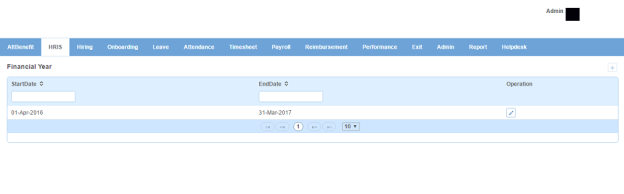Financial Year page displays a list of financial years. You can filter the list on the basis of start date and end date.
How to add a financial year?
1. Click + icon on the top right. Following pop up window will open.
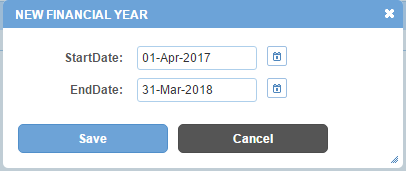
Field Level Description
| Start Date | start date of financial year. |
| End Date | end date of financial year. |
2. Enter the required information.
3. Click Save button. New financial year will be created and added to the financial years list.
Note: a. There will be only one current financial year.
b. If current financial year is in the financial years list then + icon will be disabled.
c. While editing, if you have unchecked the IsCurrentYear check box, + icon on the top right will be enabled.
Impact in Alt Worklife
Financial Year is not displayed in the application. It is used to maintain data for a particular financial year.